WEEK 7
BLINK!
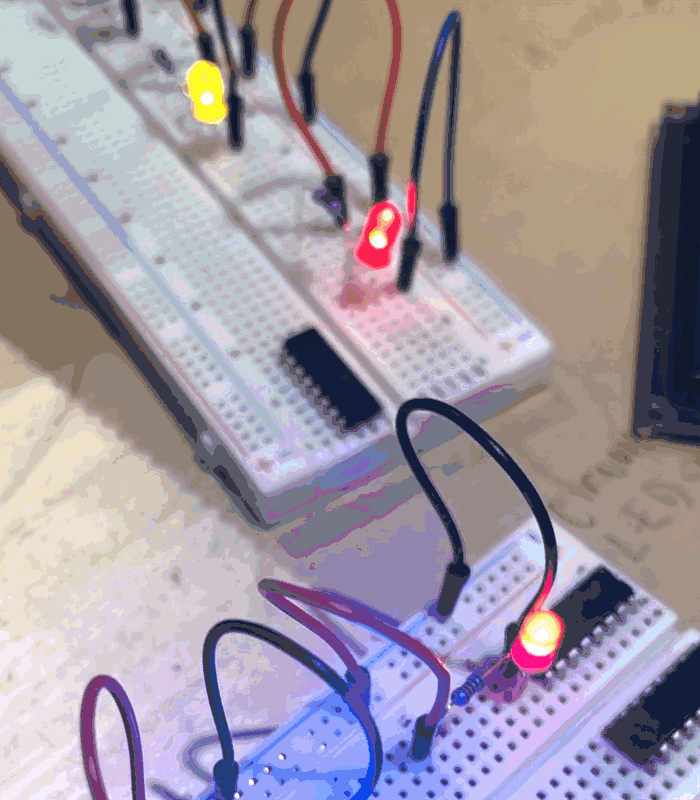
BLINK!
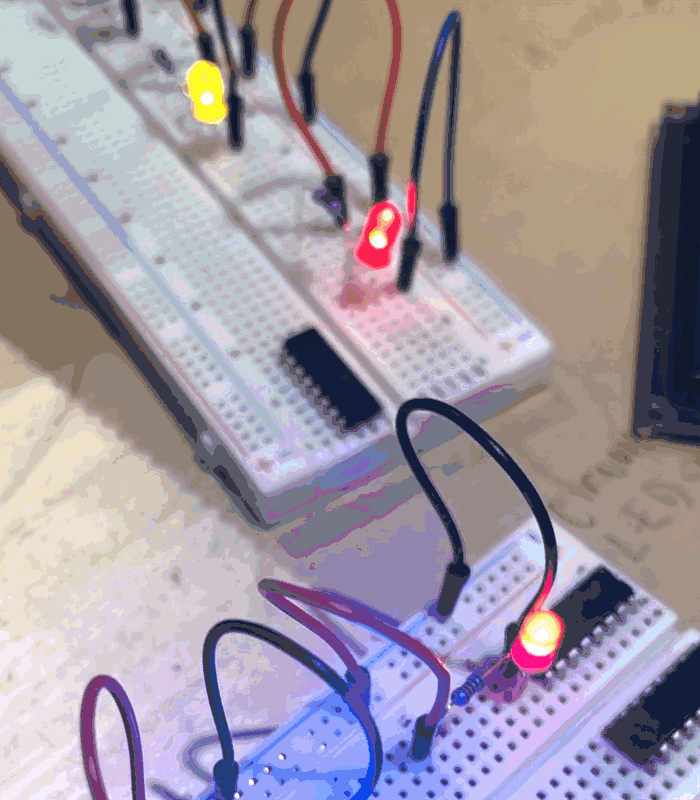
In class we were introduced to the arduino and other components of our kits for the first time. In pairs we laid them out and guessed the names of the various kits. Michelle and I were able to get some, but definitely not anywhere close to naming all of the parts.
Our first task was creating a circuit that allowed a red LED to turn on when a button was pressed. The tactile nature of the buttons made them incredibly fun to press and quickly became a distraction as we added multiple LEDs, creating a light show at our fingertips.
We then connected the arduino to a computer and began using code alongside the arduino, removing the button and allowing the LED to "blink" to a beat. Claire, Michelle and I then expanded this by adding extra LEDs that blinked in different patters.


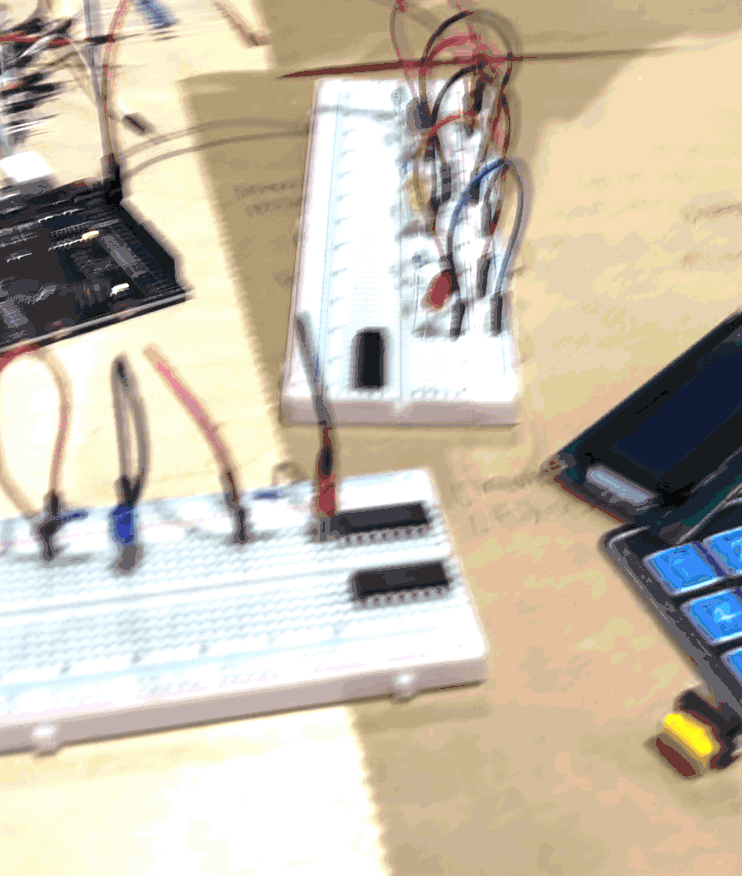

HEADSPACE
For the second half of our tutorial we utilised the ultrasonic sensor alongside a buzzer from our kits. We coded the arduino so that the buzzer would go off any time something got close to the sensor.
HUNT AND GATHER: IZAN HASSAN
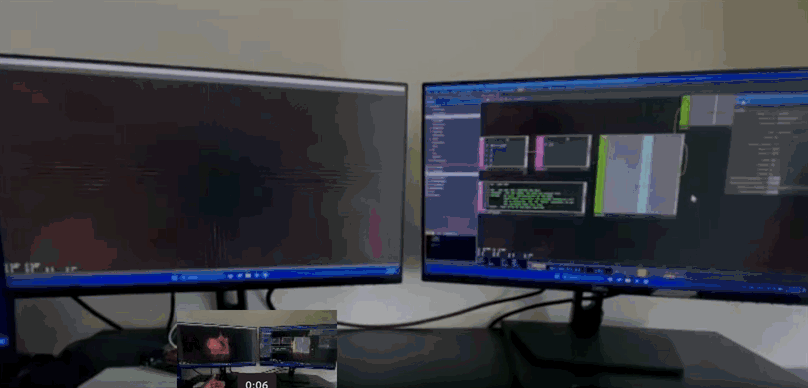
Izan Hassan uses an ultrasonic sensor, similar to how we used in class. However, he connects the arduino board to the computer, creating a beautiful soundscape that changes based on the movement picked up by the arduino and ultrasonic sensor. (This seems much prettier, and much quieter than the buzzer we used in class)